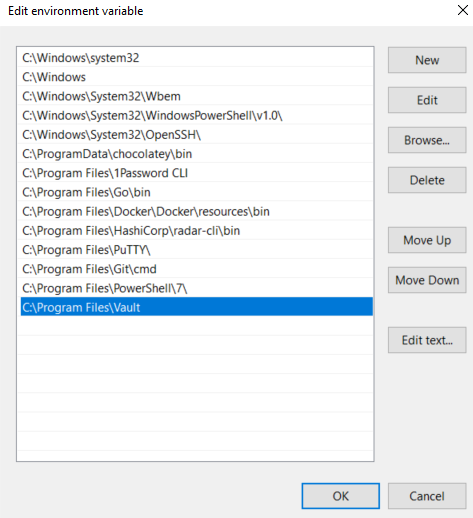Vault
Manually install a Vault binary
Install Vault using a compiled binary.
Before you start
- You must have a valid Vault binary. You can download and unzip a precompiled binary or build a local instance of Vault from source code.
Step 1: Configure the environment
Set the
VAULT_DATAenvironment variable to your preferred Vault data directory. For example,/opt/vault/data:export VAULT_DATA=/opt/vault/dataSet the
VAULT_CONFIGenvironment variable to your preferred Vault configuration directory. For example,/etc/vault.d:export VAULT_CONFIG=/etc/vault.dMove the Vault binary to
/usr/bin:$ sudo mv PATH/TO/VAULT/BINARY /usr/bin/Ensure the Vault binary can use
mlock()to run as a non-root user:$ sudo setcap cap_ipc_lock=+ep $(readlink -f $(which vault))See the support article Vault and mlock() for more information.
Create your Vault data directory:
$ sudo mkdir -p ${VAULT_DATA}Create your Vault configuration directory:
$ sudo mkdir -p ${VAULT_CONFIG}
Best practice
We recommend storing Vault data and Vault logs on different volumes than the operating system.Step 2: Configure user permissions
Create a system user called
vaultto run Vault when your Vault data directory ashomeandnologinas the shell:$ sudo useradd --system --home ${VAULT_DATA} --shell /sbin/nologin vaultChange directory ownership of your data directory to the
vaultuser:$ sudo chown vault:vault ${VAULT_DATA}Grant the
vaultuser full permission on the data directory, search permission for the group, and deny access to others:$ sudo chmod -R 750 ${VAULT_DATA}
Step 3: Create a basic configuration file
Create a basic Vault configuration file for testing and development.
Always enable TLS for production
The sample configuration below disables TLS for simplicity and is not appropriate for production use. Refer to the configuration documentation for a full list of supported parameters.
Create a file called
vault.hclunder your configuration directory:$ sudo tee ${VAULT_CONFIG}/vault.hcl <<EOF ui = true cluster_addr = "http://127.0.0.1:8201" api_addr = "https://127.0.0.1:8200" disable_mlock = true storage "raft" { path = "${VAULT_DATA}" node_id = "127.0.0.1" } listener "tcp" { address = "0.0.0.0:8200" cluster_address = "0.0.0.0:8201" tls_disable = 1 } EOFChange ownership and permissions on the Vault configuration file.
$ sudo chown vault:vault "${VAULT_CONFIG}/vault.hcl" && \ sudo chmod 640 "${VAULT_CONFIG}/vault.hcl"
Step 4: Verify your installation
To confirm your Vault installation, use the help option with the Vault CLI to confirm the CLI is accessible and bring up the server in development mode to confirm you can run the binary.
Bring up the help menu in the Vault CLI:
$ vault -hUse the Vault CLI to bring up a Vault server in development mode:
$ vault server -dev -config ${VAULT_CONFIG}/vault.hcl
Related tutorials
The following tutorials provide additional guidance for installing Vault and production cluster deployment: